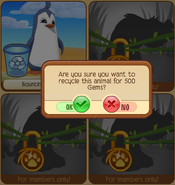The Switch Animals menu
The Switch Animals menu is a core part of Animal Jam Classic's interface that allows players to manage the animal avatars that they have purchased and alternate between them. It can be opened by clicking the button beside their animal's icon in the bottom left corner of their screen.
Animal Inventory[]
Non-members can only have two animals to switch between; however members can now have up to 1000 animals to switch between. When a player loses their Membership, all of their animals are saved but locked in storage and they must choose two non-member animals from their list or purchase two new non-member animals. New animals can be purchased directly from the inventory by clicking on an empty slot that says "Add Animal" or by clicking the green bottom with the same name at the bottom right of the menu. Each new animal costs 1,000 Gems, 10 Diamonds, or 5 Diamonds, and fills up one slot.
Recycling[]
Players can recycle some of their animals by clicking on the blue recycle button on the bottom left of the menu. Recycling an animal gives the player 500 Gems and gets rid of the animal, freeing up one slot. Players can recycle every animal except the one that they are currently using, as they must have an animal avatar to play the game. Animals that were purchased with Diamonds will still be available for purchase at the reduced Gems price if they are recycled. Promotional animals with custom names can be recreated for Gems after they are recycled, but their custom name will be lost forever upon recycling them.
Appearance[]
When switching, the player's animal glows green and disappears, a green spiral appears on the ground, a sound clip plays, and a small ball of the same color flies into the air. It then hovers for a moment, then drops back down. Underwater, the animal disappears, and water swirls. The swirl pops, and the animal switched to turns green, then back to normal. The player's name-tag changes to their new animal's name, and then their new animal appears.
Trivia[]
- While switching, players are unable to change their colors, equip items or go to another room on the map. The player must wait for the Switch Animals Icon to turn back to blue before they can perform any of these actions.
- All of the player's animals can wear all the clothes that they have bought, allowing the same item to be worn by two or more animals. This also goes for pets.
- Switching animals while on a slide will allow the player to sit North, South, East or West, directions not normally possible with the "Actions" menu.
- There is a glitch where the player's animal will appear to be running in place if they change animals and then quickly move back and forth with their arrow keys, stopping when the green ball is about to hit the ground.
- There is a glitch where switching animals while changing rooms can cause the player to see the background of one room with all of the players from another room.
- Starting around March 1, 2018, the sound for switching animals on land was removed for an unknown reason. However, it was later restored.