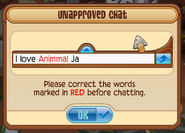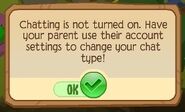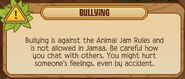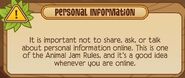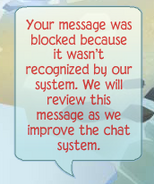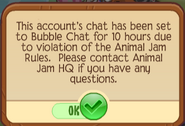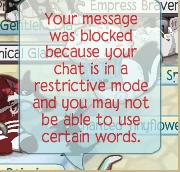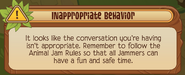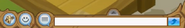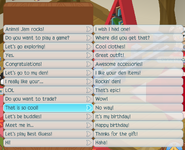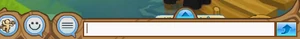
The old Chat toolbar.

The new Chat toolbar.
The Chat feature is the main way that users in Animal Jam Classic communicate. It is a basic feature that everyone gets, but players can use the parent dashboard to change their individual chat settings.
Types of Chat[]
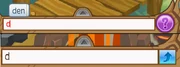
Safe Chat (top) vs. Safe Chat-Plus (bottom) for a non-member player. Note the purple button, (which asks for Jammers' recommendations for what terms should Jammers be able to type), and blue "Send" button.
There are four types of chat in Animal Jam Classic:
- Safe Chat - Plus: This chat option can be activated for all jammers. A parent must log on to their Parent Dashboard and change it (see "changing chat" below). The player may type in anything they like, but it is passed through a safety chat filter to prevent inappropriate chat. Messages that contain inappropriate words or phrases will be blocked by the automatic chat filter. This chat type is colloquially known by the community as "free chat".
- Safe Chat: This chat mode restricts players to using a dictionary of words and phrases that have been picked by AJHQ. The player cannot send messages that contain words not included in the dictionary or any phrases that are detected as inappropriate. This is the default chat mode for every New Jammer.
- Bubble Chat: In Bubble Chat, the player cannot type their own messages and can only pick messages to send from a list of simple phrases compiled in a pullout menu. Unlike Restricted Chat, however, the player can still see messages from other players even if they are not using Bubble Chat.
- Restricted Bubble Chat: This type of chat can only be activated by emailing AJHQ or getting disciplined for Inappropriate Language. This chat mode is similar to Bubble Chat, except the player will only be able to see the messages of other players with Bubble Chat. These players can still view Emotes and Actions by non-Bubble Chat players.
If the player has Bubble Chat and/or Safe Chat, next to the chat bar there will be a purple button with a question mark on it. This takes the place of the blue "Send" button on the panel in Safe Chat - Plus. If the player clicks the button, there will be a suggestion box for words that should be added to the dictionary.
Chat Log[]
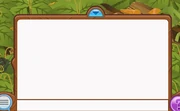
An empty chat log.
The chat log, available for all Jammers, can be accessed by clicking the arrow above the chat box. Not only does the chat log show a record of the chat in a room or area since the player entered, but it also allows the player to click on the names so that the Player Cards of those chatting can be viewed.
Changing Chat[]
The chat settings for a player's account can be selected by the parent when the player's account is first activated. Any further changes to a player's chat will require access to the Parent Dashboard. On the Parent Dashboard, the chat settings for a player's account are located in the center of the account options panel, which is viewed by clicking on the player name in the Player Accounts list.
Trivia[]
- The chat log was restricted to members for a long period when an update in 2013 grayed out the button to access it for non-members, but this was later reverted back on November 17, 2016, and non-members are once again able to access the chat log.
- The ability to click names in the chat log so that Player Cards would appear was originally only available in the Play Wild mobile game, but it was added to Animal Jam Classic sometime around January 2017.
- Safe Chat - Plus was restricted to members-only in an update during 2014. Non-members who enabled this option before the update would still have Safe Chat-Plus, but that will no longer be the case as of May 2017.
- Unlike Jammers with Safe Chat, Jammers with Safe Chat - Plus will have access to the Send button.
- Safe Chat - Plus was originally called "Safe Chat" but its name was changed on May 11, 2017, when another chat type by the same name was introduced.
- It was possible for Jammers to type symbols in the chat log. The examples of the symbols were: ; " ~ ` . • , & ^ % $ # @ - ! _ = + ( * ™ ' • – ? € / \ ) [ ] { } < > and |. Most of the symbols were later taken out from the chat log because Jammers would use many of the symbols to write inappropriate things. It was most likely removed in 2013.
- It was also possible for Jammers to post a blank message if they only leave a space or use one of the removed symbols from the chat log.
- Some innocent words cannot be typed in the chat, for example: "adult". This is likely because the chat is mostly moderated by bots that sometimes misunderstand the context of certain words.
- There was a glitch where if a player used Bubble Chat, it would change the phrase they clicked on to another one.
- Originally, when the player's message gets blocked, it would say, "Uh-oh! Remember the Animal Jam Rules." It was later changed to "Your message was blocked because it may not be appropriate", sometime in 2014.
- On September 13, 2018, Safe Chat - Plus became available to Non-Members, due to 100,000,000 players signing up for Animal Jam Classic.
- If a Jammer types certain inappropriate sentences with Safe Chat (with "stripes club" and "what is the passed word" being the most well-known), they will instantly earn a one-day suspension. This was changed sometime in 2017 where some of the phrases that used to get Jammers suspended will now give them a warning.
- There is a glitch where the linebreaks are broken, and the chat log is bunched up.
- There is another glitch where the text in the chat log is made smaller and is bunched up.
- In 2011, Safe Chat was instead called "typed chat".
Gallery[]
| Click Expand to view |
|---|
The page from Volume 35 of the Jamaa Journal announcing new chat options The warning the player will receive when Animal Jam Classic's chat filter suspects the player is bullying. The warning the player will receive when Animal Jam Classic's chat filter suspects that the player is trying to steal or give out personal information. The pop-up that appeared for newly added filters from October-December 2014. This was replaced by the "Your message was blocked because it may not be appropriate" pop-up. Despite being replaced, a very small selection of words and phrases still use this pop-up. The popup when Animal Jam Classic's chat filter blocks the player's message. This primarily appears on words that were added to filters after October 2014. The popup when Animal Jam Classic's chat filter cannot determine if it should block or allow the player's message. This popup happens when a moderator has set an account's chat to restricted bubble chat for 24 hours due to a violation of Animal Jam Classic's chat rules. The warning a player will receive when the filter suspects the player is trying to do something inappropriate. |